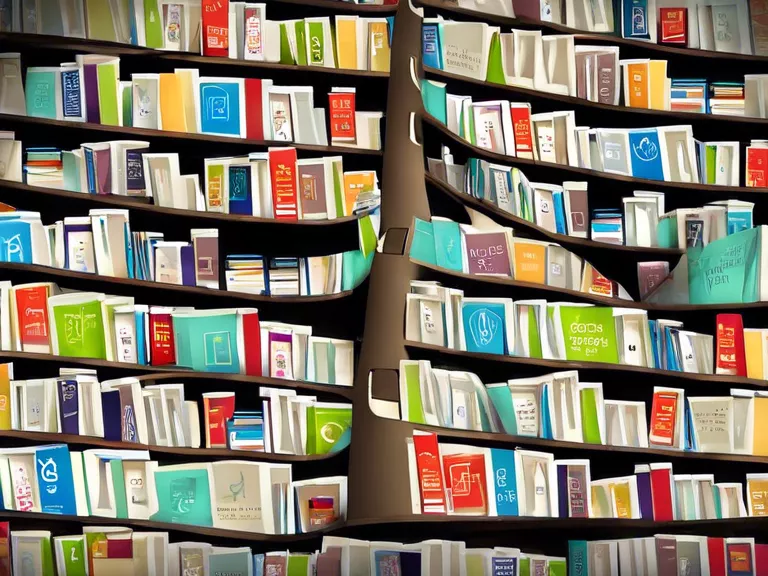Best Apps for Digital Note Organization and Clutter-Free Workflow
In today's digital age, keeping track of important notes, ideas, and tasks can be overwhelming. Thankfully, there are several apps available that can help you organize your thoughts and streamline your workflow. Whether you prefer a simple list-making app or a more sophisticated note-taking tool, there is something out there for everyone. Here are some of the best apps for digital note organization and a clutter-free workflow:
1. Evernote
Evernote is one of the most popular note-taking apps available. It allows you to create notes in various formats, including text, images, audio, and more. You can also organize your notes into notebooks and tag them for easy retrieval. Evernote syncs across all your devices, so you can access your notes anytime, anywhere.
2. Microsoft OneNote
Microsoft OneNote is another great option for digital note organization. It offers a similar set of features to Evernote, allowing you to create notes in different formats and organize them into notebooks. OneNote also integrates seamlessly with other Microsoft products, making it a great choice for those who use Microsoft Office regularly.
3. Google Keep
Google Keep is a simple yet effective note-taking app that syncs with your Google account. It allows you to create notes, checklists, and reminders, and organize them with labels and color coding. Google Keep also integrates with other Google apps, such as Google Docs and Google Calendar, for a seamless workflow.
4. Notion
Notion is a versatile app that combines note-taking, project management, and collaboration tools into one platform. You can create different types of notes, including text, tables, and Kanban boards, and customize them to suit your needs. Notion is great for both personal and professional use, offering a centralized hub for all your notes and tasks.
5. Trello
Trello is a popular project management tool that can also be used for note organization. It uses a card-based system to help you track your tasks and ideas, making it easy to visualize your workflow. Trello integrates with other apps and services, such as Google Drive and Slack, for enhanced productivity.
With so many options available, finding the right app for your digital note organization needs is just a matter of personal preference. Whether you prefer a simple and intuitive interface or a more robust feature set, these apps are sure to help you stay organized and focused in your daily tasks.