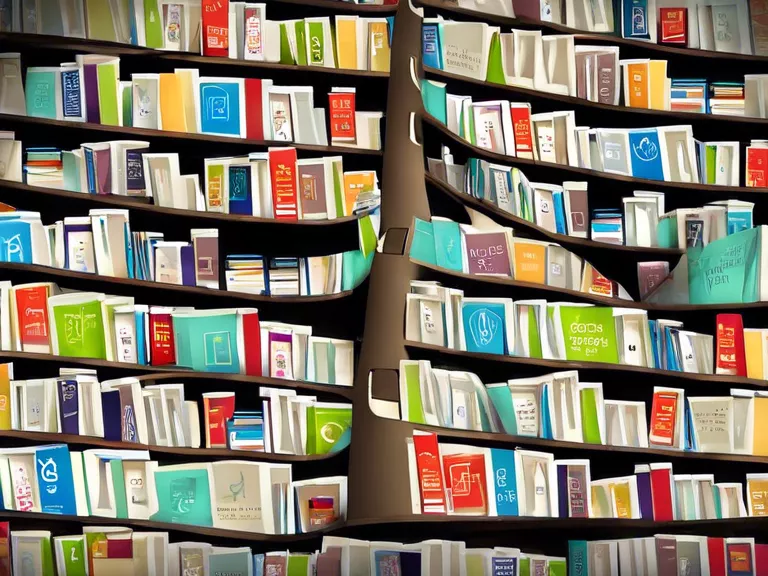How to create stunning presentations with mobile graphic apps
In today's digital age, creating visually appealing presentations is essential for effectively communicating your ideas. With the rise of mobile graphic apps, it has become easier than ever to design professional-looking slideshows right from your smartphone or tablet. Whether you're a student, a business professional, or a creative artist, learning how to leverage these mobile graphic apps can take your presentations to the next level. Here are some tips on how to create stunning presentations with mobile graphic apps:
Choose the right app: There are numerous mobile graphic apps available on both iOS and Android platforms. Take the time to explore different apps and find one that suits your needs and preferences. Some popular options include Canva, Adobe Spark, and Piktochart.
Focus on visual storytelling: When designing your presentation, focus on creating a cohesive visual story that guides your audience through your content. Use a combination of images, icons, and text to convey your message effectively.
Use templates: Many mobile graphic apps offer pre-designed templates that you can customize to fit your presentation. Templates can save you time and ensure a polished look for your slides.
Experiment with typography: Typography plays a crucial role in the overall design of your presentation. Experiment with different fonts, sizes, and colors to create a visually engaging layout.
Incorporate multimedia elements: Take advantage of the multimedia capabilities of mobile graphic apps by including videos, animations, and audio clips in your presentation. This can help keep your audience engaged and reinforce your key points.
By following these tips and leveraging the power of mobile graphic apps, you can create stunning presentations that will captivate your audience and leave a lasting impression.